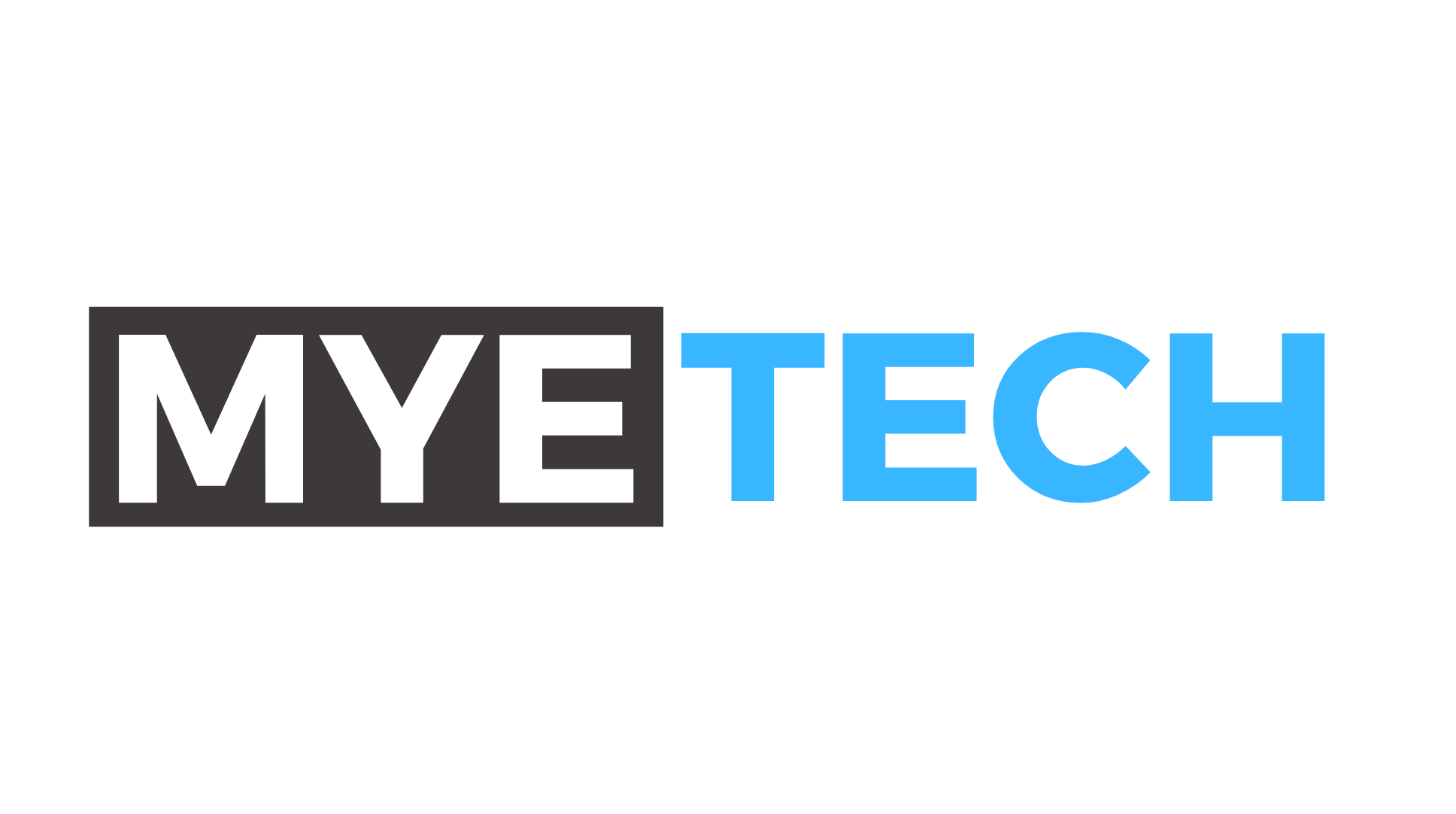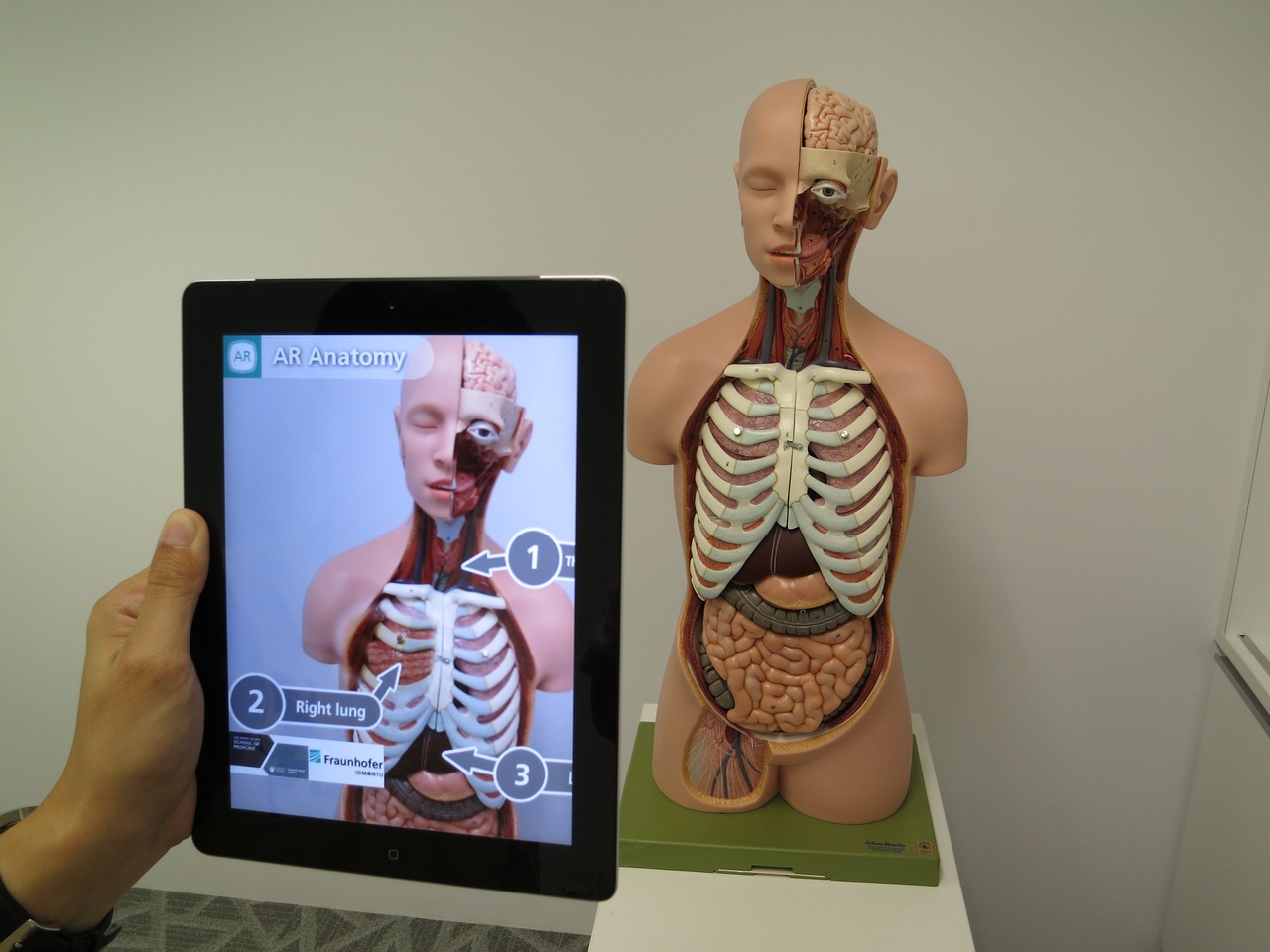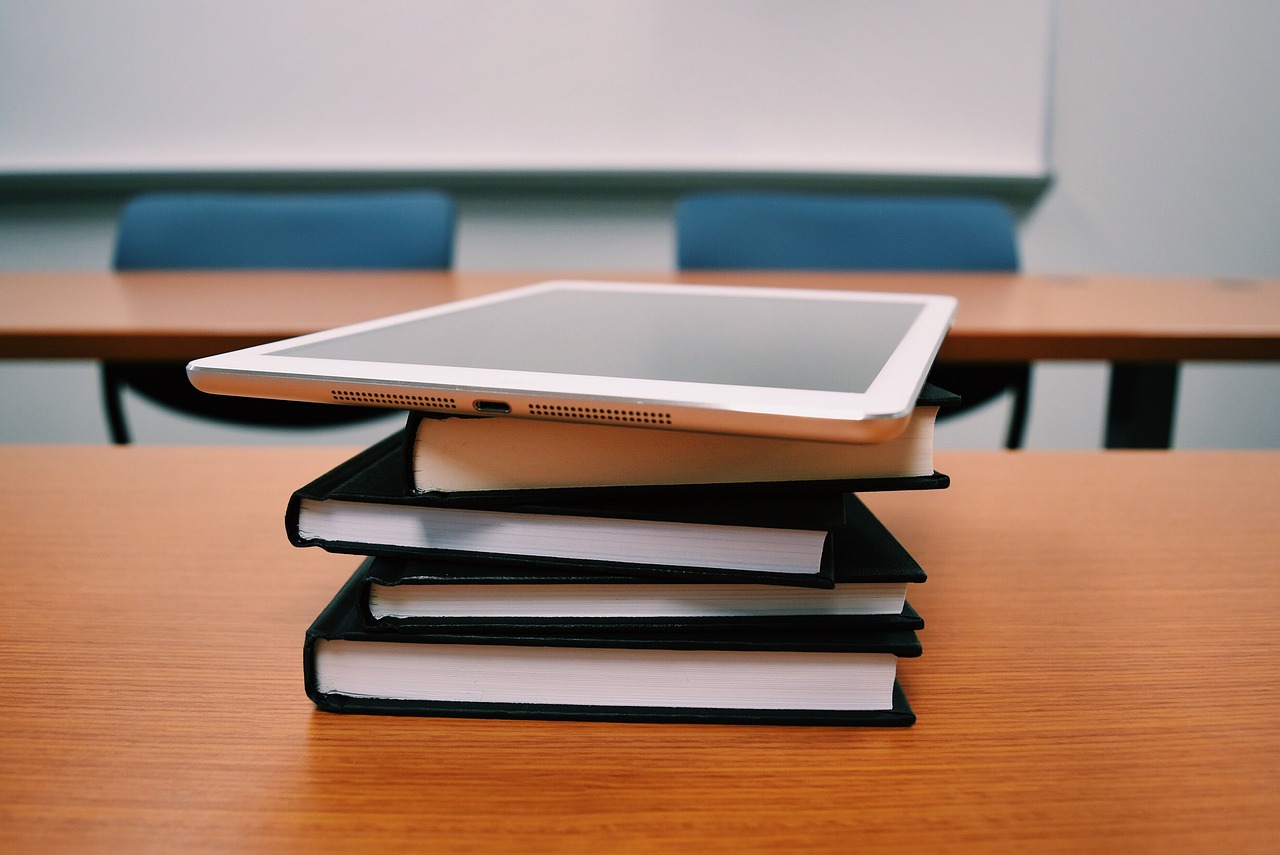When it comes to photo editing software, Mac users have plenty of options to choose from. In this blog post, we will compare the top 3 photo editing software for Mac: Adobe Lightroom, Luminar Neo, and DxO PhotoLab. We will cover the key features of each software, their pros and cons, and help you decide which one is the best for your needs.
Adobe Lightroom
Adobe Lightroom is a popular photo editing software that is widely used by professionals. It offers a wide range of features and tools that allow you to edit your photos like a pro. Some of the key features of Adobe Lightroom include:
- Raw file processing
- Advanced color correction tools
- Non-destructive editing
- Integration with other Adobe products
- Cloud storage
One of the biggest advantages of Adobe Lightroom is its integration with other Adobe products such as Photoshop and Premiere Pro. This allows you to seamlessly edit your photos and videos across different Adobe products. However, the downside is that Adobe Lightroom can be quite expensive, with a monthly subscription fee of $9.99.
Luminar Neo
Luminar Neo is a new photo editing software that has gained popularity in recent years. It offers a range of advanced AI features that allow you to edit your photos quickly and easily. Some of the key features of Luminar Neo include:
- AI-powered editing tools
- Advanced color grading tools
- Non-destructive editing
- Integration with other photo editing software
One of the biggest advantages of Luminar Neo is its advanced AI-powered editing tools. These tools allow you to quickly and easily edit your photos without having to spend hours tweaking individual settings. However, the downside is that Luminar Neo is not as feature-rich as Adobe Lightroom, and it can be quite expensive, with a monthly subscription fee of $4.96.
DxO PhotoLab
DxO PhotoLab is a photo editing software that is known for its advanced noise reduction and camera profile correction tools. Some of the key features of DxO PhotoLab include:
- Advanced noise reduction tools
- Camera profile correction tools
- Non-destructive editing
- Integration with other photo editing software
One of the biggest advantages of DxO PhotoLab is its advanced noise reduction and camera profile correction tools. These tools allow you to edit your photos quickly and easily, while still maintaining high-quality results. However, the downside is that DxO PhotoLab is not as feature-rich as Adobe Lightroom, and it can be quite expensive, with a one-time purchase fee of $229.
In conclusion, Adobe Lightroom, Luminar Neo, and DxO PhotoLab are all great photo editing software for Mac. Each software has its own unique features and advantages, and the best one for you will depend on your specific needs and preferences. If you’re looking for a feature-rich software with advanced color correction tools, Adobe Lightroom is the way to go. If you’re looking for a software with advanced AI-powered editing tools, Luminar Neo is a great choice. And if you’re looking for a software with advanced noise reduction and camera profile correction tools, DxO PhotoLab is the way to go. Regardless of which software you choose, you can rest assured that you’ll be able to edit your photos like a pro.