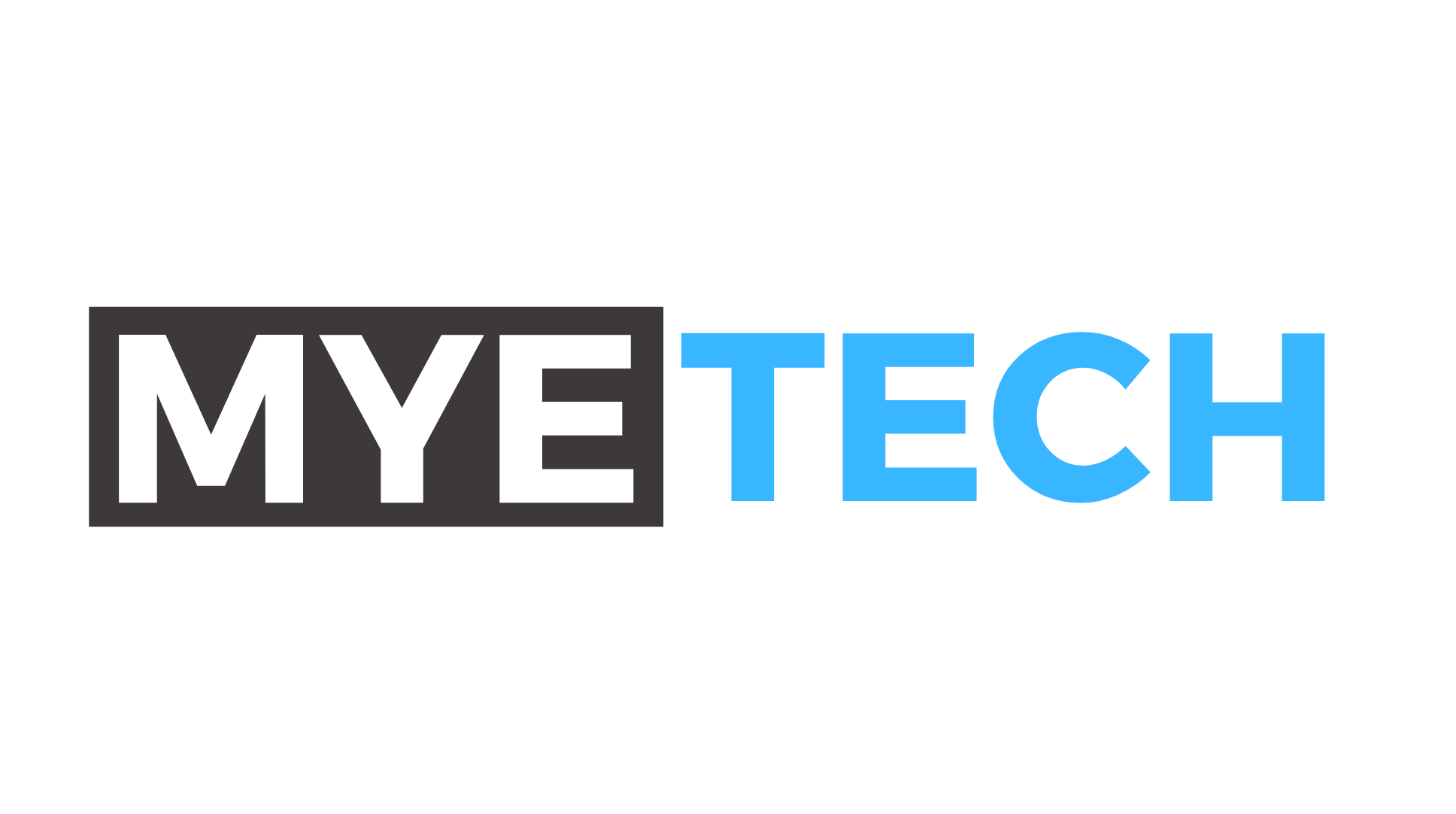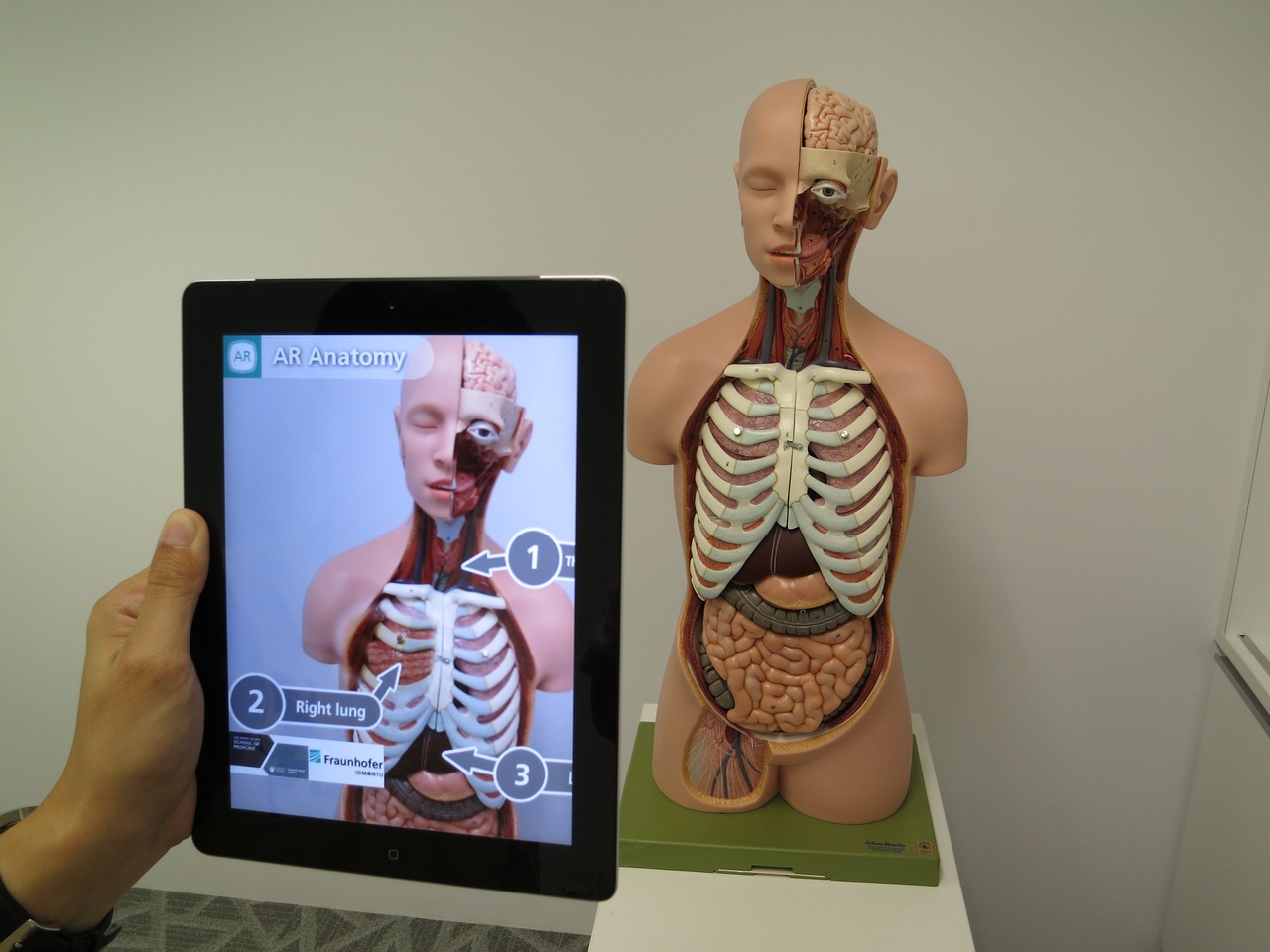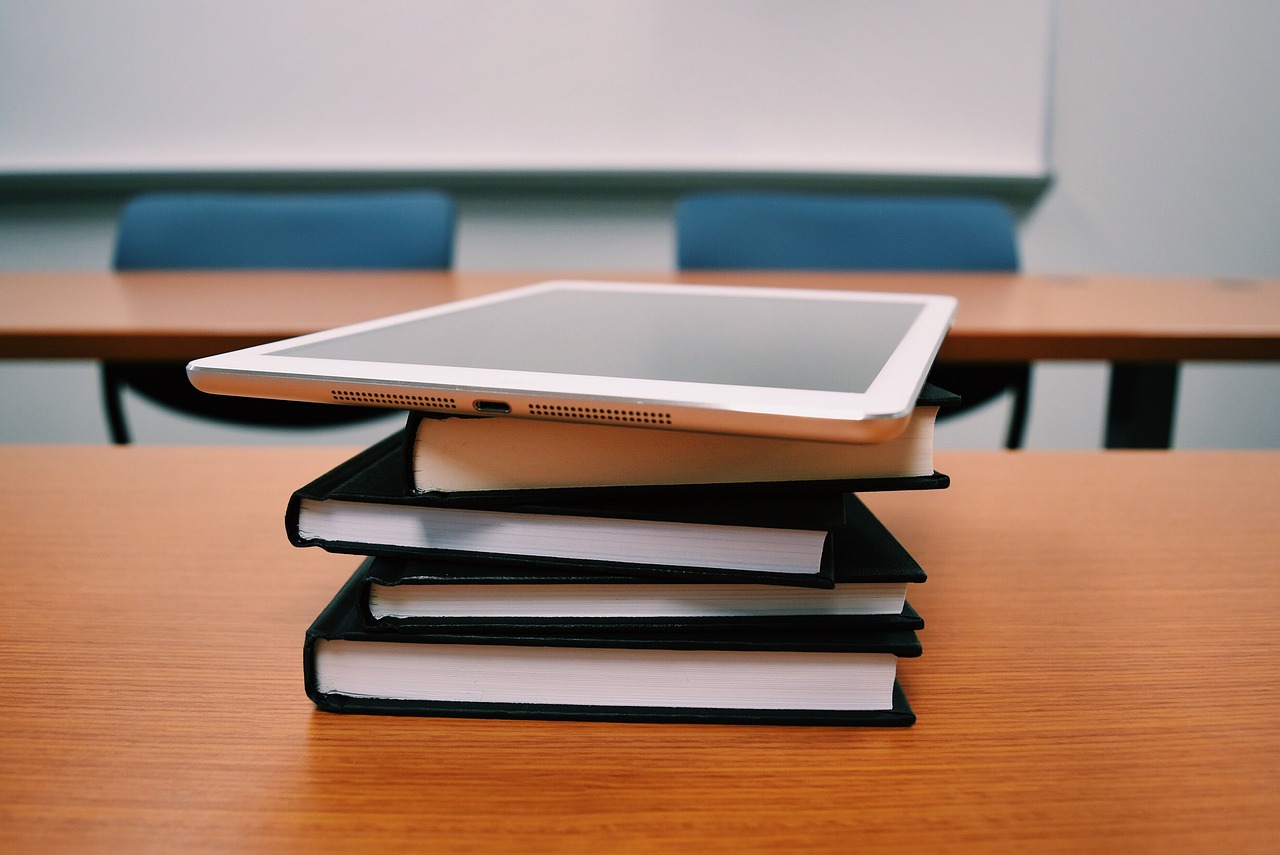Struggling with slow Wi-Fi can be frustrating, especially when multiple devices are connected. Here are some tips to boost your home Wi-Fi performance and enjoy faster internet.
Optimal Router Placement: Place your router in a central spot, keeping it clear of walls and other obstructions. This ensures a better signal distribution throughout your home.
Update Your Router Firmware: Regularly updating your router’s firmware can enhance performance and security. Check your router manufacturer’s website for updates.
Use a Modern Router: Upgrade to a dual-band or tri-band router to handle more devices and reduce interference. Older routers might lack compatibility with the most recent Wi-Fi standards.
Reduce Interference: Keep your router away from electronic devices like microwaves, cordless phones, and baby monitors, which can cause interference.
Secure Your Network: Use strong passwords and WPA3 encryption to prevent unauthorized access, which can slow down your network.
Add Wi-Fi Extenders or Mesh Systems: If you have a large home, Wi-Fi extenders or mesh systems can help eliminate dead zones and provide consistent coverage.
Limit Bandwidth-Hogging Applications: Identify and limit applications that consume a lot of bandwidth, such as streaming or large downloads, to ensure a smoother experience for all devices.