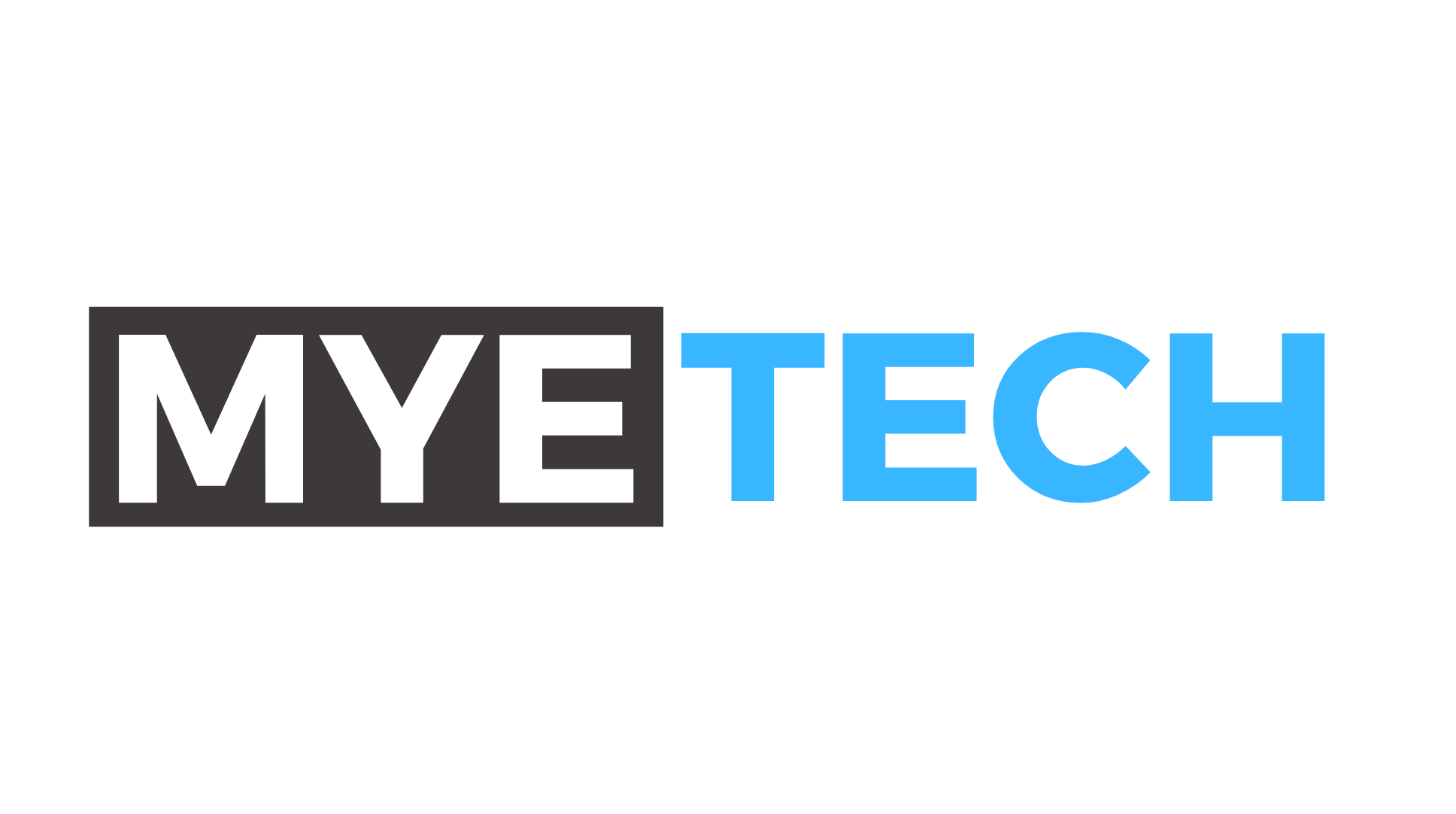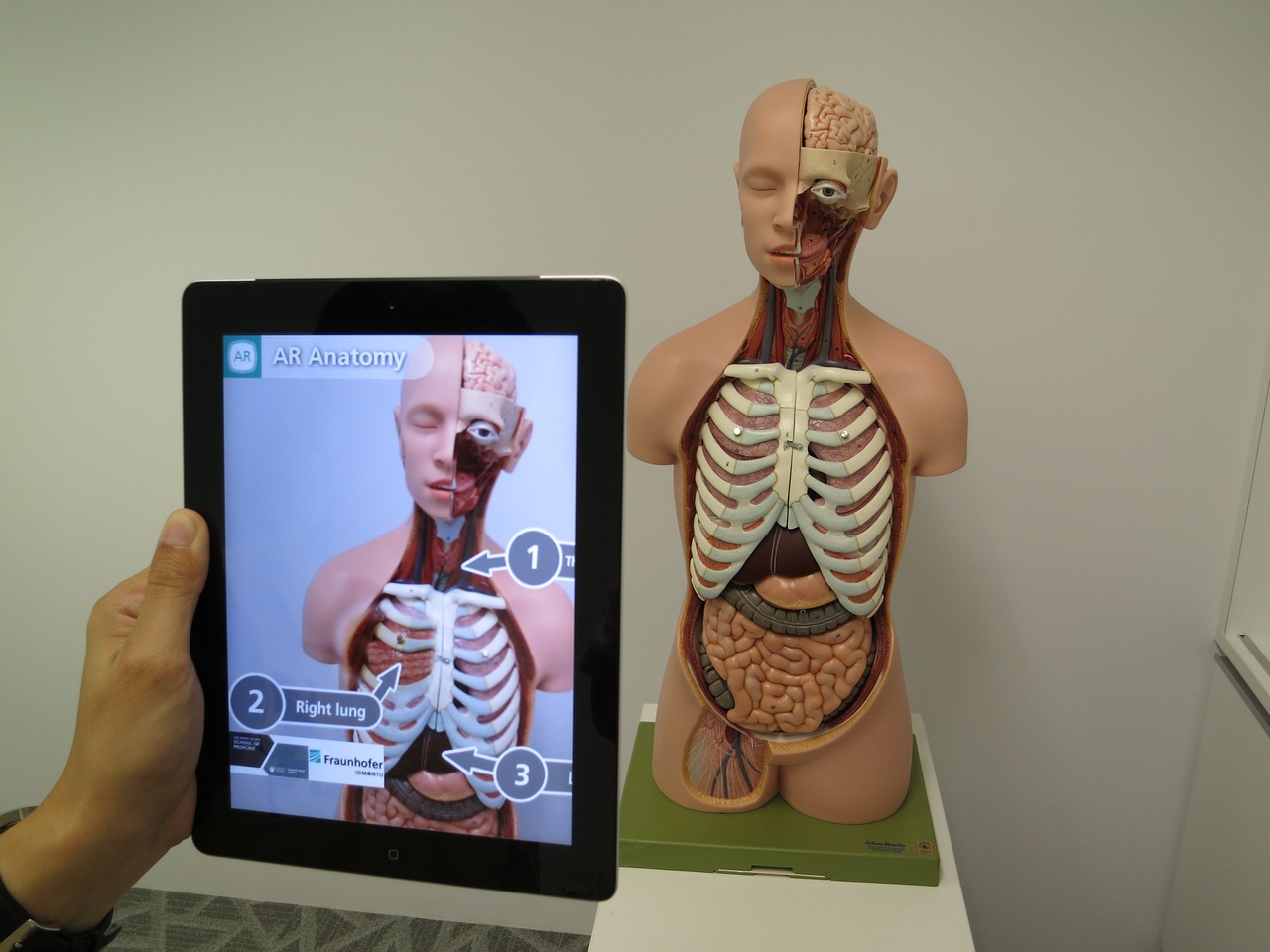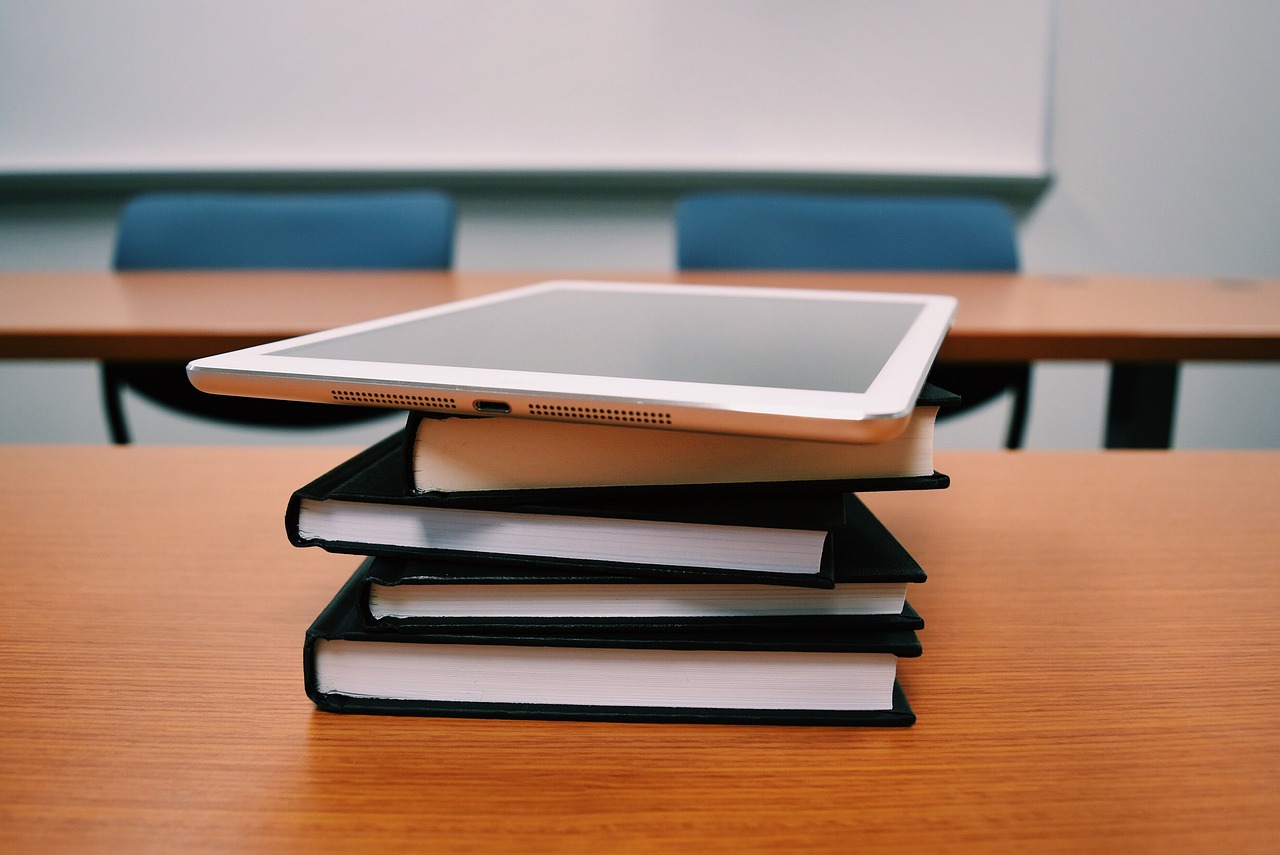Do you feel like your device is slowing down, running out of space, or crashing frequently? If so, you may need to give it a proper clean up and tune up. Fortunately, there is a simple and effective solution for that: Avast Cleanup.
Avast Cleanup is a performance optimization tool that scans your device and removes junk files, outdated software, and other issues that affect your device’s performance and speed. It works on Windows, Mac, Android, and iOS devices, and it can help you reclaim storage space, improve battery life, and prevent crashes and freezes.
In this blog post, we’ll show you how Avast Cleanup works and what are some of the features and benefits that make it a powerful and versatile tool. We’ll also show you how to get started with Avast Cleanup and how to use it to optimize your device’s performance and speed.
Avast Cleanup Features and Benefits
Avast Cleanup has a lot of features and benefits that make it a comprehensive and user-friendly tool. Here are some of the main ones:
Junk Cleaner. Avast Cleanup scans your device and identifies and removes junk files, such as cache, temporary files, thumbnails, logs, and more. It can also detect and delete duplicate files, such as photos, videos, and music, that take up unnecessary space on your device.
Software Updater. Avast Cleanup checks your device and updates your outdated software, such as apps, drivers, and browsers, to the latest versions. This way, you can avoid security risks, compatibility issues, and performance problems caused by outdated software.
Disk Cleaner. Avast Cleanup analyzes your disk and cleans up the clutter that slows down your device, such as unused files, broken shortcuts, and registry entries. It can also defragment your disk and optimize its performance and speed.
Browser Cleaner. Avast Cleanup cleans up your browser and removes unwanted items, such as cookies, history, cache, and extensions. It can also block annoying ads and pop-ups, and protect your privacy and security online.
Sleep Mode. Avast Cleanup puts your background apps and processes to sleep when you’re not using them, and wakes them up when you need them. This way, you can reduce the CPU and RAM usage of your device and improve its performance and speed.
Battery Saver. Avast Cleanup optimizes your device’s battery settings and extends its battery life. It can also monitor your battery usage and alert you when it’s low or when you need to charge it.
Avast Cleanup Latest Updates and Improvements
Avast Cleanup is constantly updating and improving its features and services to provide you with the best possible optimization and user experience. Here are some of the latest updates and improvements that Avast Cleanup has made:
Avast Cleanup 21.5. Avast Cleanup has released a new version of its software, which includes several bug fixes and performance enhancements. Some of the issues fixed are: improved compatibility with Windows 11, fixed a crash when scanning network drives, and improved stability of the disk cleaner component.
Avast Cleanup for Mac 5.0. Avast Cleanup for Mac has updated its software with new features and improvements. Some of the new features are: dark mode, duplicate finder, and photo optimizer. You can also sync your settings and preferences across your devices with the Avast account.
Avast Cleanup for Android 5.6. Avast Cleanup for Android has updated its app with new features and improvements. Some of the new features are: app hibernation, photo analysis, and notification cleaner. You can also access the app’s features from the quick settings panel and the home screen widget.
Avast Cleanup Review and Conclusion
Avast Cleanup is a powerful and versatile tool that helps you clean up and speed up your device. It has a lot of features and benefits that make it a comprehensive and user-friendly tool. It has a high cleaning rate, a user-friendly interface, and a minimal impact on your device’s performance. It also has some unique and innovative features, such as Sleep Mode, Battery Saver, and Software Updater.
However, Avast Cleanup also has some drawbacks and limitations. It does not have a parental control feature, which is a common and useful component of optimization tools. It also does not have a live chat support option, which can be inconvenient for some users. Moreover, it is not the cheapest optimization tool on the market, and some of its features require additional subscriptions or fees.